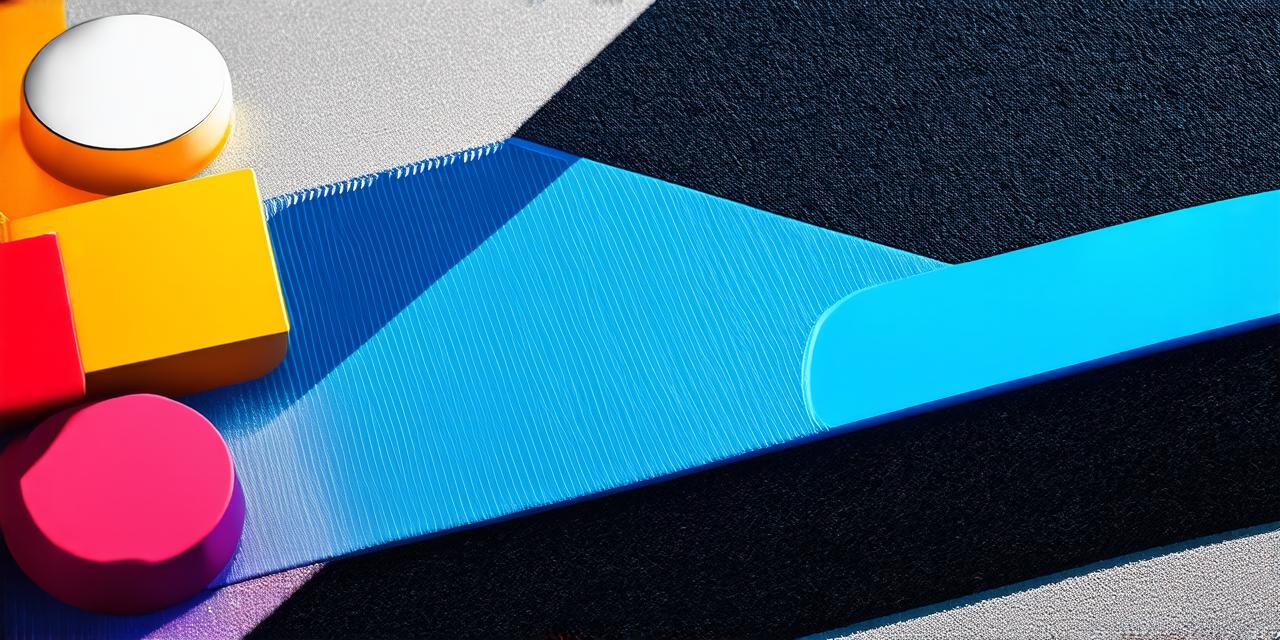Top software for app developers
As an app developer, selecting the right software is crucial to ensuring the success of your projects. The tools you choose can make all the difference in your productivity and efficiency, ultimately determining the quality of your output.
In this article, we will explore some of the top software for app developers, delving deeper into their features and functionalities to help you streamline your workflow and take your app development to the next level.
-
Xcode: Xcode is a powerful integrated development environment (IDE) designed for macOS and iOS app development. It offers an extensive set of tools and features that enable developers to design, build, debug, and test apps with ease. With its intuitive user interface, code editors, debugging tools, and simulators for testing your apps on different devices and operating systems, Xcode is the go-to choice for many developers.
-
Android Studio: Android Studio is the official IDE for Android app development. It offers a similar set of features to Xcode but also supports cross-platform development for Android, iOS, and web apps. Android Studio includes a powerful code editor with real-time code analysis, debugging tools, and emulators for testing your apps on different devices and operating systems. With its built-in support for Gradle, you can manage your project dependencies and build processes more efficiently.
-
Visual Studio Code: Visual Studio Code is a lightweight yet powerful text editor that supports multiple programming languages and platforms. It offers a wide range of features and extensions that enable developers to write, debug, and test code with ease. Visual Studio Code includes an intuitive user interface, code editors, debugging tools, and task runners for automating repetitive tasks. Additionally, its support for Git allows you to collaborate with other developers and keep track of changes made to the codebase.
-
Bitbucket: Bitbucket is a popular version control system that enables developers to manage their code repositories and collaborate with other team members. It offers a wide range of features and integrations that make it easy to track changes, manage branches, and deploy your apps to production. Bitbucket includes built-in continuous integration and delivery tools, as well as support for Docker and Kubernetes.
-
Slack: Slack is a communication platform that enables teams to collaborate and share information in real-time. It offers a wide range of features and integrations that make it easy to communicate with other team members, share files, and manage tasks. Slack includes built-in project management tools, as well as support for popular app development tools like Jira and Trello.
-
Figma: Figma is a cloud-based design tool that enables teams to collaborate on creating user interfaces and other visual assets. It offers a wide range of features and integrations that make it easy to create, share, and iterate on designs with other team members. Figma includes built-in version control, real-time collaboration, and support for popular development tools like Sketch and Photoshop.
-
InVision: InVision is a cloud-based design tool that enables teams to create interactive prototypes and user experiences. It offers a wide range of features and integrations that make it easy to collaborate on design projects with other team members. InVision includes built-in version control, real-time collaboration, and support for popular development tools like Sketch and Photoshop.
In conclusion, the software you use as an app developer can have a significant impact on your productivity and efficiency. The tools we’ve discussed in this article are some of the top options available to help you streamline your workflow and take your app development to the next level. Whether you’re working on macOS or iOS, Android or web apps, these tools can help you create high-quality apps that meet your clients’ needs and exceed their expectations. It’s important to choose the right software for your specific project requirements and ensure that it integrates well with other tools you use in your development process. By doing so, you will be able to work more efficiently, collaborate better with your team members, and ultimately deliver high-quality apps that meet or exceed client expectations.