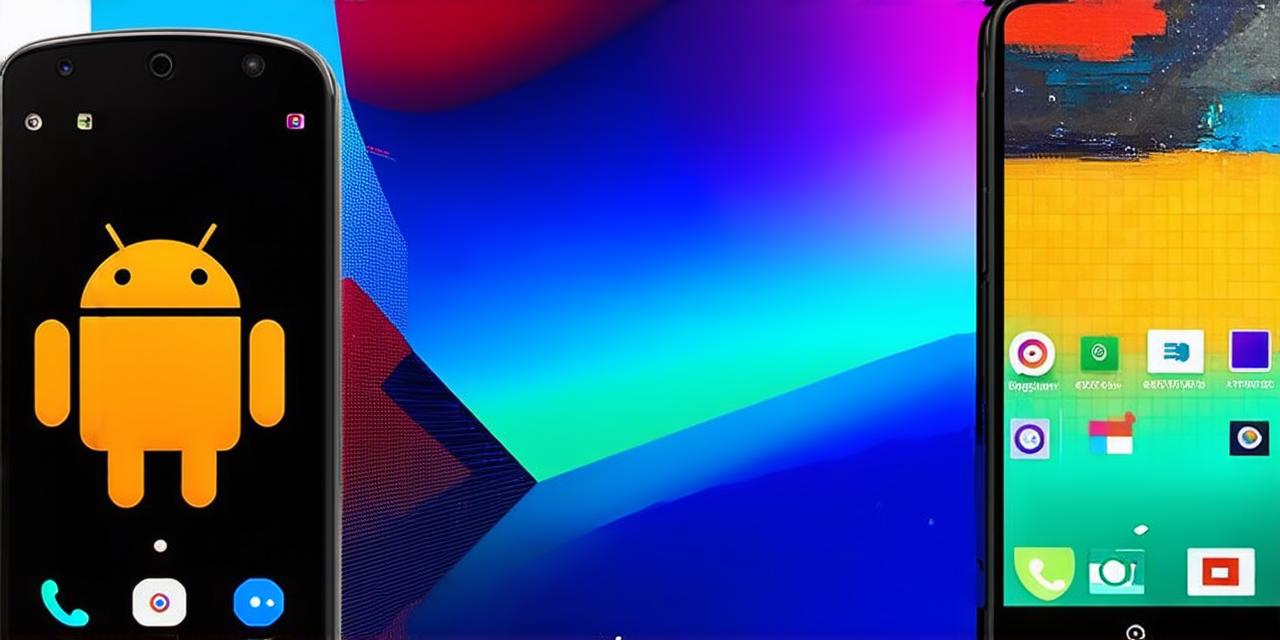Top Android app development software options
Are you an app developer looking to create your next big hit on Google’s Play Store? Look no further than the top Android app development software options available in 2021. In this comprehensive guide, we will explore the best tools and platforms that every app developer should consider using.
Before we dive in, it’s important to understand what makes a great Android app development software. The best tools provide a seamless user experience, offer robust features and capabilities, and are easy to learn and use. Additionally, they should be reliable, secure, and scalable, allowing you to grow your app as needed.
Android Studio: The Most Popular Option
Android Studio is easily the most popular choice for Android app developers. It was first introduced by Google in 2013 and has since become the go-to tool for developing Android apps. With a large community of developers and frequent updates, Android Studio provides a robust set of features that make it easy to create high-quality apps.
Some of the key benefits of using Android Studio include:
- Supports multiple programming languages, including Java, Kotlin, and C++.
- Offers a user-friendly interface with drag-and-drop functionality.
- Integrates well with other Google tools, such as Google Play Console and Firebase.
- Provides built-in debugging and testing tools.
- Allows for easy collaboration among team members.
One of the biggest advantages of Android Studio is its support for Kotlin. This programming language provides a more concise and expressive way to write code, while also offering improved performance and compatibility with modern Android devices. However, it’s important to note that not all Android apps are built using Kotlin, so developers may need to have experience with both languages in order to create a successful app.
Another popular choice for Android app development is Visual Studio Code (VS Code). This open-source code editor was first introduced by Microsoft in 2013 and has since become a favorite among developers due to its flexibility and customization options. With VS Code, developers can write code in a variety of programming languages, including Java, Kotlin, C++, and more.
Some of the key benefits of using VS Code for Android app development include:
- Offers a wide range of extensions that can enhance the functionality of the editor.
- Provides built-in debugging and testing tools.
- Supports multiple programming languages, including Java and Kotlin.
- Integrates well with other Google tools, such as Android Studio and Firebase.
- Allows for easy collaboration among team members.
While VS Code is a powerful tool for Android app development, it’s important to note that it may not be as user-friendly as Android Studio for beginners. Developers will need to have some experience with coding in order to fully utilize the platform.
Flutter: The Cross-Platform Solution
One of the biggest challenges of app development is creating separate versions for different operating systems, such as iOS and Android. This can be time-consuming and costly, requiring developers to create unique codebases for each platform. However, Flutter is a cross-platform solution that allows developers to write code once and deploy it across multiple platforms, including iOS, Android, Windows, and more.
Flutter uses the Dart programming language, which provides a modern and intuitive syntax that is easy to learn. Additionally, Flutter comes with a rich set of built-in widgets and libraries that make it easy to create high-quality apps with minimal coding effort.
Some of the key benefits of using Flutter for Android app development include:
- Allows developers to write code once and deploy it across multiple platforms.
- Provides a modern and intuitive syntax that is easy to learn.
- Offers a rich set of built-in widgets and libraries that make app development faster and easier.
- Integrates well with other Google tools, such as Firebase and Android Studio.
- Allows for easy collaboration among team members.
While Flutter is a powerful cross-platform solution, it’s important to note that it may not be the best choice for every developer. Some developers may prefer to use traditional programming languages like Java or Kotlin, which have a larger community and more resources available. However, for those who are looking for a fast and efficient way to create high-quality apps across multiple platforms, Flutter is definitely worth considering.
Xcode: The Apple Solution
If you’re an app developer working on iOS or macOS platforms, Xcode is the go-to tool for developing your app. First introduced by Apple in 2004, Xcode provides a seamless user interface that makes it easy to create high-quality apps for both iOS and macOS devices.
Some of the key benefits of using Xcode for Android app development include:
- Provides a seamless user interface with drag-and-drop functionality.
- Offers built-in debugging and testing tools.
- Integrates well with other Apple tools, such as iTunes Connect and Swift Playgrounds.
- Supports multiple programming languages, including Swift and Objective-C.
- Allows for easy collaboration among team members.
While Xcode is a powerful tool for iOS app development, it’s important to note that it may not be the best choice for Android app development. Developers who are working exclusively on Android devices may find Android Studio or Visual Studio Code to be more efficient and user-friendly options. However, for those who need to develop apps for both iOS and Android platforms, Xcode is definitely worth considering.
Case Studies: Success Stories in App Development
Now that we’ve looked at the top Android app development software options available in 2021, let’s take a look at some real-life examples of successful app development projects using these tools.
Android Studio: Instagram
Instagram is one of the most popular social media platforms in the world, with over a billion monthly active users. The platform was developed by Kevin Systrom and Mike Krieger, who used Android Studio to build the initial version of Instagram for Android devices. With its user-friendly interface and powerful features, Instagram quickly became a favorite among users and developers alike.
Visual Studio Code: GitHub
GitHub is one of the most popular code hosting platforms in the world, with over 30 million users. The platform was developed by Chris Maguire, who used Visual Studio Code to build the initial version of GitHub. With its powerful collaboration tools and built-in debugging and testing features