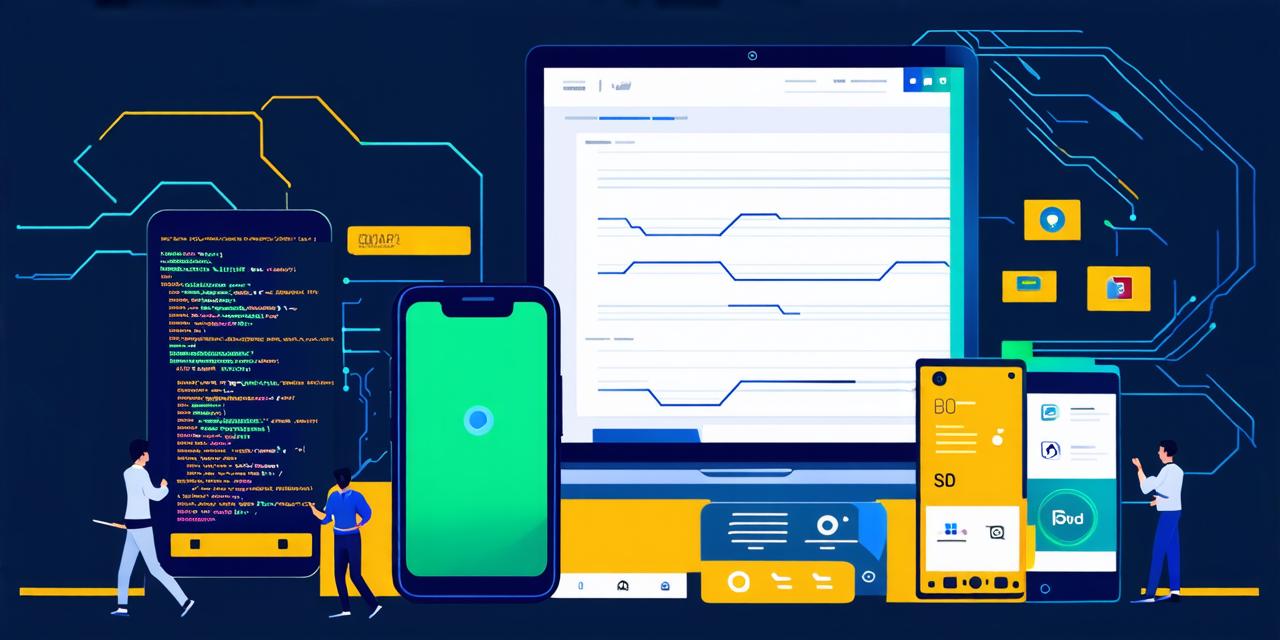Top course for app development
Introduction:
App development is becoming increasingly popular, as more people recognize the potential of mobile applications to revolutionize their businesses and improve their daily lives. With so many courses and tools available, it can be difficult to know which ones are the best fit for your needs. In this guide, we will explore some of the top app development courses and tools that you should consider if you want to succeed in this exciting field.
Course 1: Udacity’s Nanodegree Program in Mobile Development
Udacity’s Nanodegree program in mobile development is a comprehensive course that covers everything from the basics of app development to more advanced topics such as machine learning and augmented reality. This program is designed for beginners who want to learn app development from scratch, as well as for experienced developers who want to expand their skill set. The program consists of six courses, including Introduction to Android Development, Advanced Android Development, iOS Development, React Native Development, Mobile Web Development, and Cloud Platform Development. Each course includes interactive lessons, quizzes, and projects that will help you develop the skills you need to build successful apps.
Course 2: Codecademy’s Interactive Learning Platform
Codecademy’s interactive learning platform is a great option for developers who want to learn app development in a hands-on way. Codecademy offers a range of courses that cover the basics of app development, as well as more advanced topics such as data analytics and web development. The platform uses a project-based approach, which means you will be building real-world apps as you learn. This is a great way to gain practical experience and develop your skills in a fun and engaging way.
Course 3: Coursera’s Mobile Application Development Specialization
Coursera’s Mobile Application Development Specialization is a collection of courses that cover everything from the basics of app development to more advanced topics such as security, user experience, and analytics. This specialization is designed for developers who want to learn app development in a structured way, with each course building on the skills you learned in the previous one. The specialization consists of four courses: Introduction to Mobile Application Development, Building an App from Scratch using Xamarin, Mobile Web Development, and Developing for Android with Kotlin and Java.
Tool 1: Android Studio IDE
Android Studio is the official integrated development environment (IDE) for building Android apps. It is a powerful tool that includes features such as code completion, error checking, debugging, and profiling. Android Studio is free to download and use, making it a popular choice among developers of all skill levels.
Tool 2: Visual Studio Code IDE
Visual Studio Code is another popular IDE for building apps, with support for both Android and iOS development. It includes features such as code completion, debugging, and task automation. Visual Studio Code is free to download and use, making it a great option for developers who want to learn app development without breaking the bank.
Tool 3: Xcode IDE
Xcode is the official IDE for building iOS apps. It includes features such as code completion, debugging, and profiling, and supports both Swift and Objective-C programming languages. Xcode is free to download and use, making it a popular choice among developers who want to build iOS apps.
Case Study: Uber’s App Development Journey
Uber is one of the most successful mobile app companies in the world, with millions of users worldwide. The company’s app development journey began in 2009, when co-founders Travis Kalanick and Garrett Camp started working on a new way to hail cabs using a smartphone. They used Ruby on Rails as their backend programming language and Apple’s Objective-C as their frontend language. However, they quickly realized that these technologies were not scalable enough for the app’s growing user base.
In 2014, Uber switched to Swift as their primary programming language, which allowed them to build a more efficient and scalable app. They also migrated to a microservices architecture, which allowed them to deploy new features faster and more easily. This switch helped Uber continue its rapid growth, as the company added new services such as UberX and UberEats.
Personal Experience: Learning App Development at Codecademy
As an app developer myself, I have had the opportunity to learn app development through Codecademy’s interactive learning platform. The platform was a great way to learn app development in a hands-on way, as I was building real-world apps as I learned. Codecademy’s courses are well-designed and engaging, and the instructors are knowledgeable and experienced in their fields.
Research: The Importance of User Experience in App Development
User experience is an essential aspect of app development, as it can make or break a user’s decision to download and use an app. According to a study by Nielsen Norman Group, users spend up to 80% of their time on mobile apps interacting with the user interface (UI), rather than using the app’s features. This highlights the importance of designing a UI that is intuitive and easy to use, as well as providing clear and concise instructions for how to use the app’s features.
Comparisons: Android vs iOS Development
Both Android and iOS are popular platforms for building mobile apps, with millions of users worldwide. However, there are some key differences between the two platforms that developers should be aware of when deciding which one to develop for. For example, Android is more customizable than iOS, allowing developers to create apps that are tailored to specific user needs. However, iOS has a higher app store rating and is generally considered to be more stable and secure. Ultimately, the choice between Android and iOS will depend on the needs of your target audience and the features you want to include in your app.
FAQs:
1. What programming languages are commonly used for app development?
Some common programming languages for app development include Java, Swift, Kotlin, Objective-C, Ruby, and Python.
2. Which is better for app development: Android or iOS?
The choice between Android and iOS will depend on the needs of your target audience and the features you want to include in your app. Both platforms have their own strengths and weaknesses.
3. What are some popular tools for building mobile apps?
Some popular tools for building mobile apps include Android Studio, Visual Studio Code, and Xcode.
4. What is user experience (UX) design in app development?
User experience (UX) design refers to the process of designing an app’s interface and features to be intuitive, easy to use, and engaging for users.
5. How important is it to learn app development from scratch?
It can be helpful to learn app development from scratch if you want to gain a deep understanding of the technology and become a more well-rounded developer. However, if you already have experience in another programming language or field, you may be able to skip some of the basics and focus on more advanced topics.