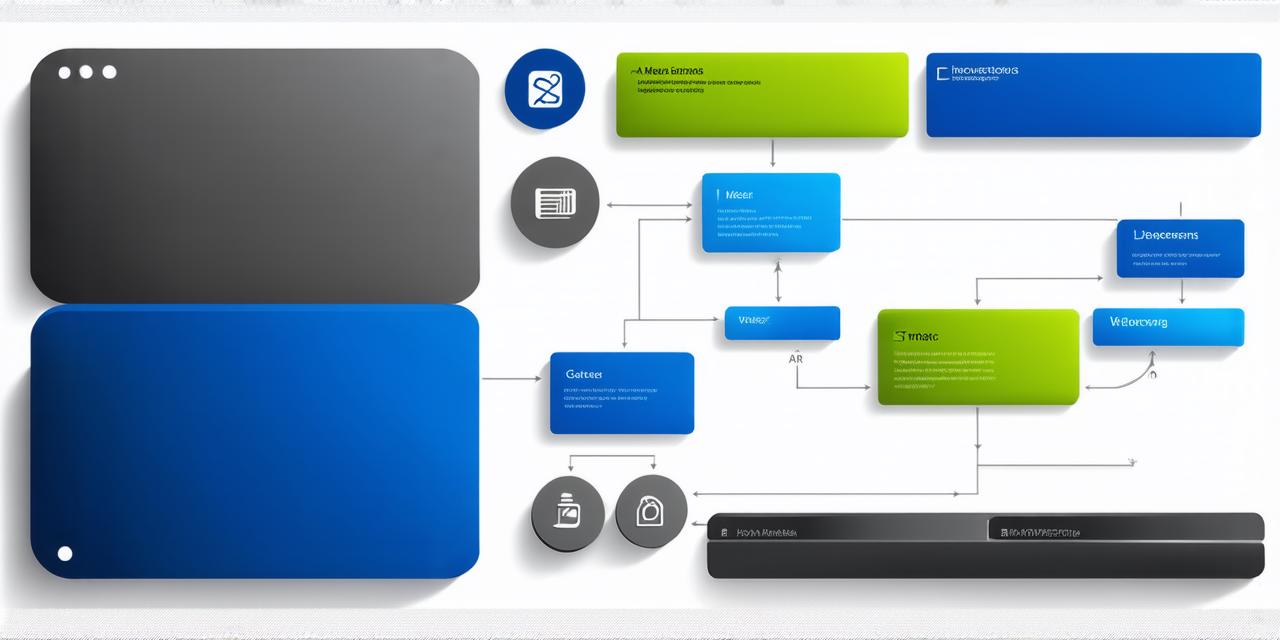Understanding the process of developing native apps
As the world becomes increasingly mobile-dependent, developing native apps has become an essential skill for app developers.
Native apps are designed specifically for a particular platform, such as iOS or Android, and offer a seamless user experience by taking full advantage of the device’s capabilities. In this article, we will explore the process of developing native apps, including the tools and technologies used, the different stages involved, and best practices for success.
Tools and Technologies Used in Native App Development
Before diving into the development process, it’s important to understand the tools and technologies used in native app development. The following are some of the most commonly used tools and technologies:
- Integrated Development Environments (IDEs) – IDEs provide a complete set of development tools that allow developers to write, debug, test, and deploy code. Examples include Xcode for iOS and Android Studio for Android.
- Programming Languages – The programming language used in native app development depends on the platform being developed. For example, Swift is used for iOS development, while Java and Kotlin are used for Android development.
- Frameworks and SDKs – Frameworks and SDKs provide pre-built components that developers can use to quickly build features into their apps. Examples include React Native for cross-platform development and Firebase for backend services.
- Debugging and Testing Tools – These tools help developers identify and fix bugs in their code, as well as ensure the app works as expected on different devices and operating systems.
- Version Control Systems – Version control systems allow developers to track changes to their code and collaborate with other team members. Examples include Git and SVN.
The Stages of Native App Development
Native app development involves several stages, including planning, design, development, testing, deployment, and maintenance. The following are an overview of each stage:
- Planning – This stage involves identifying the app’s purpose, target audience, features, and platform(s) to be developed. It also involves creating a project plan and budget.
- Design – In this stage, developers create wireframes and mockups of the app’s layout and user interface, as well as define the app’s architecture and data model.
- Development – This stage involves writing code, integrating with third-party services, and testing the app on different devices and operating systems. Developers also optimize the app for performance and battery life.
- Testing – In this stage, developers test the app for bugs, usability, and compatibility with different devices and operating systems. They also perform load testing to ensure the app can handle high user traffic.
- Deployment – Once the app is tested and optimized, it’s deployed to the app stores for users to download and install.
- Maintenance – This stage involves updating the app with new features, fixing bugs, and improving performance based on user feedback.
Best Practices for Native App Development Success
To ensure the success of native app development projects, it’s important to follow best practices. The following are some of the most important:
- Know Your Platform – Understanding the platform(s) being developed is crucial for creating an app that takes full advantage of the device’s capabilities and provides a seamless user experience.
- Follow Platform Guidelines – Developers should follow the guidelines set by the platform for design, development, and testing to ensure the app looks and works like it belongs on the platform.
- Use Version Control – Version control systems help developers track changes to their code and collaborate with other team members, making it easier to manage complex projects.
- Optimize for Performance – Native apps should be optimized for performance by minimizing load times, reducing memory usage, and improving battery life.
- Test on Multiple Devices – Developers should test the app on multiple devices and operating systems to ensure compatibility and identify bugs that may not be apparent on a single device or OS.
- Gather User Feedback – Gathering user feedback is essential for improving the app’s performance, features, and usability based on real-world usage.