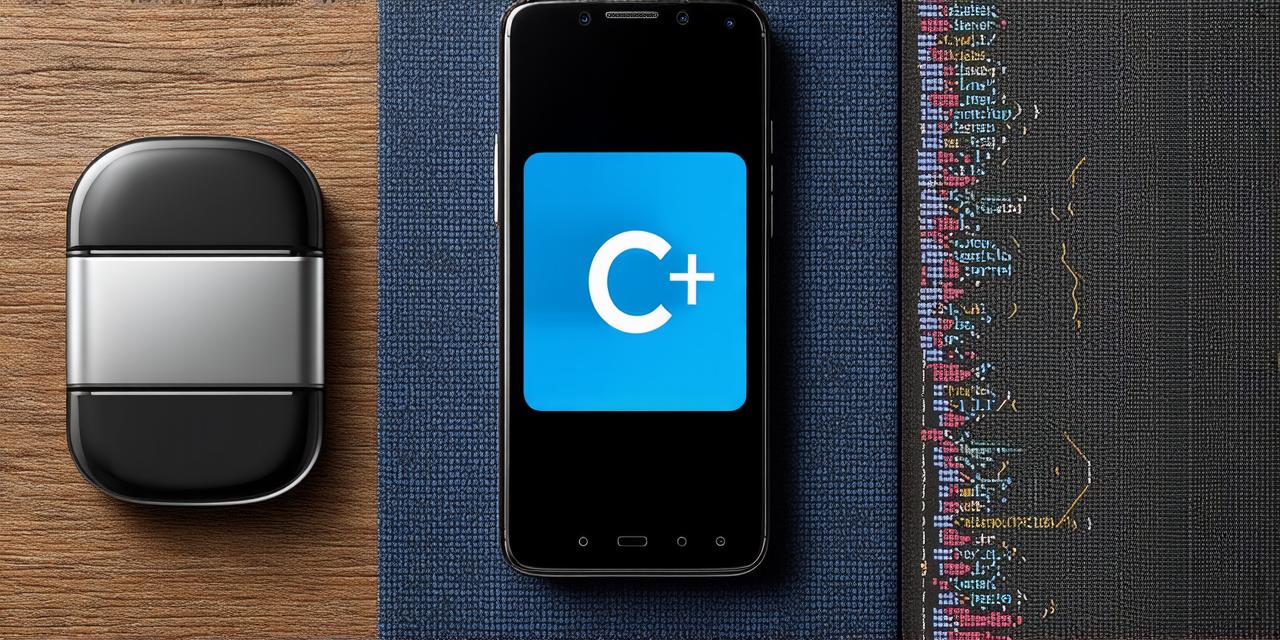Using C++ for Android App Development: Pros and Cons
Android is a widely used platform for mobile app development due to its large user base and open-source nature. However, developers often face challenges when deciding which programming language to use for their apps. This article discusses the pros and cons of using C++ for Android app development, along with some real-life examples.
Pros of Using C++ for Android App Development:
1. Performance: C++ is a low-level programming language that provides direct access to hardware resources, making it faster than other languages like Java or Kotlin. This means that apps developed in C++ are likely to have better performance on devices with less powerful processors or limited memory.
2. Control Over Hardware: C++ provides developers with more control over the hardware of their devices, allowing them to optimize their apps for specific hardware configurations. This can be particularly useful for apps that require high-performance graphics, such as games or video editors.
3. Portability: C++ code is portable across different platforms and can be reused on other operating systems like Windows and macOS. This makes it easier to develop cross-platform apps and reduces the time and effort required to maintain multiple versions of an app.
4. Expertise: Many developers are already proficient in C++, making it a popular choice for those looking to leverage their existing skills and knowledge. Additionally, there is a wealth of resources available online for learning C++, including tutorials, documentation, and community support.
Cons of Using C++ for Android App Development:
1. Steep Learning Curve: C++ is a complex programming language with a steep learning curve. It requires developers to have a strong understanding of computer science concepts like algorithms, data structures, and memory management. This can be challenging for developers who are new to programming or who lack experience in low-level languages like C++.
2. Limited Libraries: While there are many libraries available for C++ development on Android, they are not as extensive as those for Java or Kotlin. This means that developers may need to write more code from scratch or rely on third-party libraries, which can be less reliable and harder to maintain.
3. Debugging Challenges: C++ is a statically typed language, which means that errors are caught at compile time rather than run time. However, this also makes debugging more challenging, as developers need to identify and fix issues before an app is released. Additionally, the use of pointers and manual memory management in C++ can lead to common bugs like null pointer exceptions and memory leaks.
4. Maintenance Challenges: Maintaining code written in C++ can be challenging due to its complexity and lack of libraries. This means that developers may need to spend more time and effort updating their apps as new technologies emerge or as user requirements change. Additionally, bugs and security vulnerabilities may go undetected for longer periods, leading to a less stable app experience.
Real-Life Examples of C++ in Android App Development:
1. Google Maps: The Google Maps app for Android is developed using the Native Development Kit (NDK), which allows developers to write parts of the app in C++. This is used to optimize performance and take advantage of the device’s hardware, particularly when it comes to rendering maps and overlays.
2. Adobe Photoshop: The Adobe Photoshop app for Android is developed using the Adobe Creative SDK, which includes a native code component written in C++. This is used to provide high-performance graphics and image processing capabilities that are not available in other languages like Java or Kotlin.
3. Angry Birds: The popular game Angry Birds was developed using C++ for its performance-critical graphics and physics engine. However, the code was later rewritten in Lua, a scripting language, to make it easier to maintain and update.
FAQs:
1. Can I develop an entire Android app in C++? It’s possible, but most developers choose to use a combination of languages and frameworks, including C++, Java, and Kotlin, depending on the specific needs of their app.
2. Are there any libraries or frameworks available for C++ development on Android? Yes, there are many libraries available for C++ development on Android, including the Native Development Kit (NDK) and the Android NDK Bridge. However, they are not as extensive as those for Java or Kotlin.