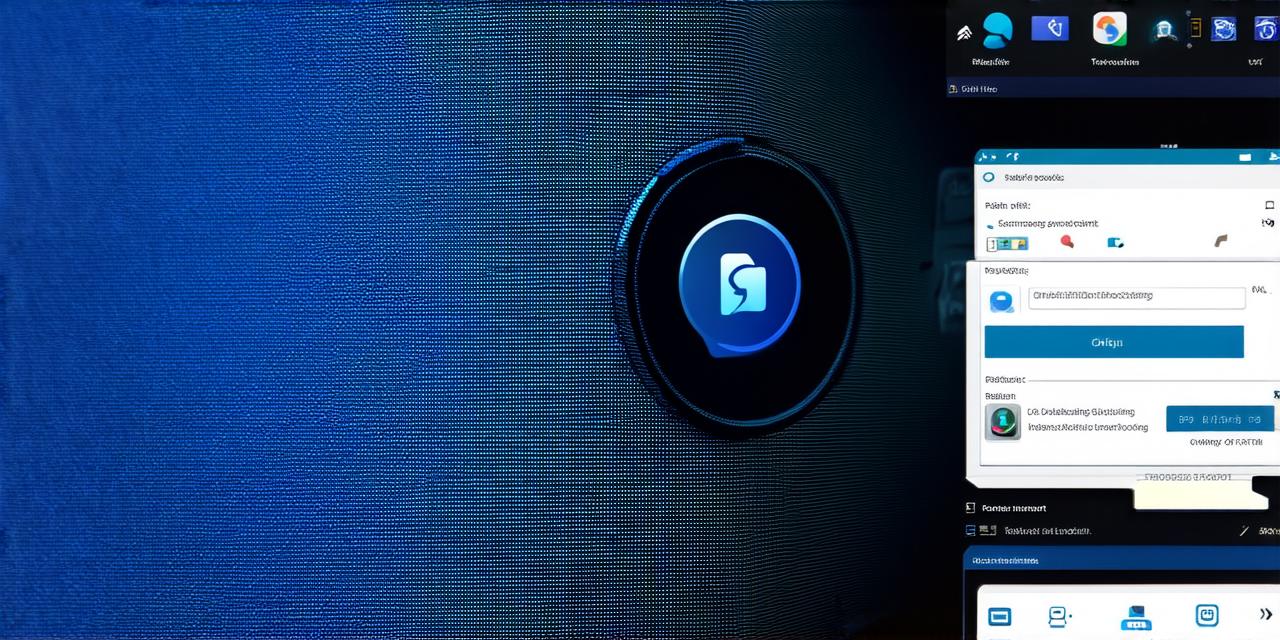What to do when the app doesn’t work?
The First Step: Identify the Problem
When the app doesn’t work, it is essential to identify the problem before attempting to fix it. The first step is to test the app on different devices and operating systems to determine if the issue is widespread or specific to a particular device or platform. This will help you narrow down the possible causes of the problem and focus your troubleshooting efforts.
If you suspect that the problem is with the code, you can use debugging tools to identify the error. Debugging tools help you find bugs in the code and fix them before they cause issues for users. Some popular debugging tools for app development include Xcode (for iOS), Android Studio (for Android), and Visual Studio Code (for cross-platform development). These tools allow you to step through the code, view variables, and set breakpoints to help you find the root cause of the problem.
If the issue is with the server, you can check the logs to see if there are any errors or issues that may be causing the problem. You can also use monitoring tools such as New Relic or AppDynamics to track performance and identify potential problems before they become significant issues for users. These tools allow you to monitor the server’s resources, network traffic, and application performance, helping you identify any bottlenecks or issues that may be causing the problem.
Communicate With Users
Once you have identified the problem, it is crucial to communicate with your users. It is essential to provide them with updates on when the issue will be resolved and what steps they can take in the meantime. You can use social media, email newsletters, or in-app notifications to keep users informed of any issues.
It is also important to acknowledge the problem and apologize for any inconvenience it may have caused. This helps build trust with your users and shows that you value their feedback and concerns. Providing a timeline for when the issue will be resolved and what steps are being taken to fix it can help reassure users and reduce frustration.
Provide Solutions
When the app doesn’t work, it is essential to provide solutions to help users resolve the issue. This can include providing instructions on how to troubleshoot the problem, offering temporary workarounds, or providing refunds or compensation for affected users.
You can also consider releasing an updated version of the app that fixes the issue. It is important to test the updated version thoroughly before releasing it to ensure that it does not create any new problems. You should also communicate with users about the changes you have made and how they may affect their experience with the app.
Preventing Problems in the First Place
To prevent problems from happening in the first place, there are several steps you can take as an app developer. These include:
1. Conducting thorough testing before releasing the app to ensure that it is free of bugs and works as expected. This includes testing on different devices, operating systems, and networks to identify any potential issues.
2. Using reliable hosting services and servers to ensure that the app is always available and performing optimally. You can also consider using load balancers and auto-scaling tools to ensure that the app can handle increased traffic during peak usage periods.
3. Ensuring that the app is compatible with different devices and operating systems to avoid issues with specific devices or platforms. This includes testing on different screen sizes, resolutions, and orientations to ensure that the app works well on all devices.
4. Providing clear and concise documentation for users to help them troubleshoot problems and understand how to use the app effectively. This includes providing tutorials, FAQs, and user guides to help users get started with the app.
5. Continuously monitoring and analyzing user feedback and reviews to identify potential issues and make improvements accordingly. You can also consider using A/B testing to test different features and design elements to ensure that they are effective and meet the needs of your users.
6. Implementing security measures such as encryption, authentication, and access controls to protect user data and prevent unauthorized access.
7. Using version control tools such as Git to manage code changes and collaborate with team members effectively. This allows you to track changes and revert to previous versions if necessary.
8. Providing regular updates and bug fixes to address any issues that may arise and improve the overall performance and functionality of the app.
Summary
In conclusion, when the app doesn’t work as expected, there are several steps you can take to address the issue effectively and prevent problems from happening in the first place. Identifying